How to get epic games launcher on iOS?
Imagine this: you’re on a long train ride, your gaming pc is miles away, and all you have is your iphone. The urge to drive into fortnite, Rocker league, or your favorite indie title from the Epic. Games library hits you hard. But there’s a problem no epic games launcher on ios, so, what now?
You’re not alone. Every day, mobile gamers on Reddit and youtube ask the same question: is there a way to play epic games on ios in 2025?
Let’s break ir down the truth, the myths, and the smartest workarounds that actually work. Whether you’re in the EU, the US, or anywhere else, here’s everything you need to know to get started.
Why you can’t directly download the epic games launcher on ios
Back in 2020, epic tried to challenge apple’s 30% app store fee by offering direct payments inside fortnite. What followed was a legal battle that left ios users without fortnite and without access to epic’s official app. Fast forward to 2025, and not much has changed apple still doesn’t allow standalone launchers like the epic game launcher on iphones and ipads.
So if your’re searching for an epic game ios IPA free file or wondering if there’s a secret install trick be careful. The app store still doesn’t support support game launchers or sideloaded IPAs in most regions .
Workaround #1: cloud gaming the smart way to play epic titles on iphone
One of the best and safest ways to access epic games on your ios device is cloud gaming. Think of it like netflix for games no downloads, no massive strong issues, and you can start playing instantly.
Xbox Cloud Gaming via safari
Microsoft’s xcloud is a gamer’s dream. And yes fortnite ios download is back through this method.
Here’s how to ger started:
- Open safari on your iphone or ipad
- Visit: xbox.com/play
- Sign in with a microsoft account
- Search for fortnite, and launch it directly
- Ass the site to your home screen for quick access
On installs, no storage issues, and 100% apple approved. This is the most seamless way to enjoy fortnite on ios in 2025.
Geforce now for your entire epic library
Looking for a broader experience than just Foetnite? NVIDIA’S geforce now lets you access many games from your epic account.
Steps:
– Go to: play.geforcenow.com in safari
– Log IN with your NVIDIA account
– Link your epic games account in settings
– Browse your compatible games and start streaming
Note: Free users faces limited sessions. Priority and RTX access need a paid plan.
Workaround #2: Remote desktop app
Have a gaming pc at home with epic installed? You can stream your desktop to your iphone or ipad.
Steam link not just for steam anymore
Believe it or not, steam link can be used to run epic games on your iphone.
How it works:
- Install epic games on your windows pc
- Download steam link on your iphone from the app store
- App epic games as a non steam game on youe desktop steam
- Launch epic titles remotely from your ios device
It’s not cloud gaming, but it offers near native performance if you’re on a strong wifi network.
Moonlight & parsec for hardcore gamers
These apps are built for ultra low latency streaming at 60 FPS.
- Moonlight – for NVIDIA GPUs
- Parsec – Supports most GPUs
Set them up on your PC and Iphone, and you’ll have remote access to your full epic games library including high speed titles like rocket league.
Workaround #3: EU users can install epic’s store via third party app markets
Here’s where things get exciting: under the digital markets Act, apple now allows third-party app stores in the European Union.
Epic is already preparing its own store for ios in the EU expected to go live by late 2025. So yes , if you’ve been asking, does epic have an ios app?, the answer is: almost.
If You’re in the EU:
- Make sure you’re on IOS 17.4 or newer
- Visit epic’s official EU store page
- Follow sideloading steps
- Install epic’s app and get full launcher access
This method won’t work outside the EU. Users in the U.S., india and other regions will have to wait.
How to play Fortnite on IOS in 2025: Quick Breakdown
Fortnite is still the 1# game people want to play on mobile, so let’s summarize you options:
| Method | How it works | Need a PC? | Requirements |
| xCloud-Safari | Stream Fortnite for free | No | Microsoft Account |
| Geforce Now | Stream From epic | no | Epic + NVIDIA accounts |
| Steam Link | PC remote Play | Yes | Good wifi, pc with epic installed |
| Parsec/Moonlight | High performance stream | Yes | Pc setup, advanced users |
| Epic EU store | Install epic directly | No | EU only, ios 17.4+, sideloading |
ProTip: Use a Bluetooth controller to make the experience smoother on mobile.
Stay safe: Avoid fake EPIC GAMES IOS IPA Apps
Many user type things like epic games ios ipa reddit into google and end up downloading fake apps.
Stay away from:
- Apps with no verified publisher
- Promises like free v-bucks
- Sketchy youtube tutorials showing shady installs
Always trust official sites:
What you can’t do
Even with all these tools, these are still limitation:
- No full epic launcher ui like on desktop
- Cloud gaming won’t work well on slow internet 15 MBPS+
- Remot desktop setups need tech skills
- Not every epic game supports cloud streaming
So if you’re wondering is there a game launcher for iphone? The honest answer is kind of. You can simulate it through browser shortcuts or remote tools, but it’s likely other countries will follow possibly with looser rules from apple. This could:
- Introduce the first real epic games download ios app
- Open up direct payments for developers
- Lets gamers bypass the app store completely
Until then, cloud services and pc streaming remain your best bets.
Final Thoughts
So, can you het the epic games launcher on iOS in 2025?
Not officially but you don’t need to wait either. Thanks to tools like xcloud, Geforce now, steam link and upcoming sideloading in the EU, playing epic title like fortnite on yor iphone is more accessible than ever.
The tech world is evolving fast, and with apple’s grip loosening, ios gaming is heading into an exciting new era.

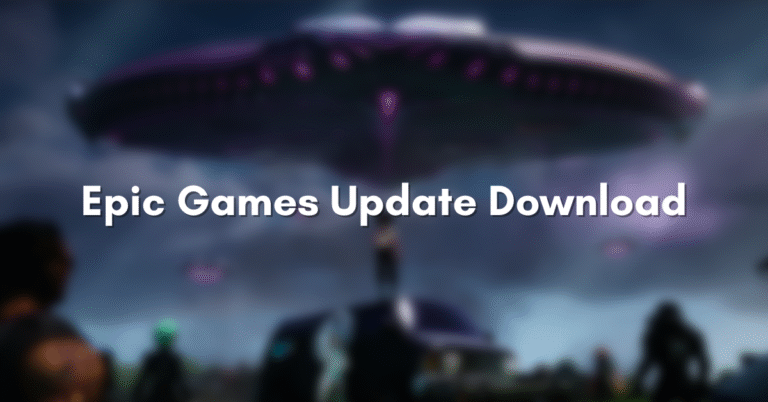
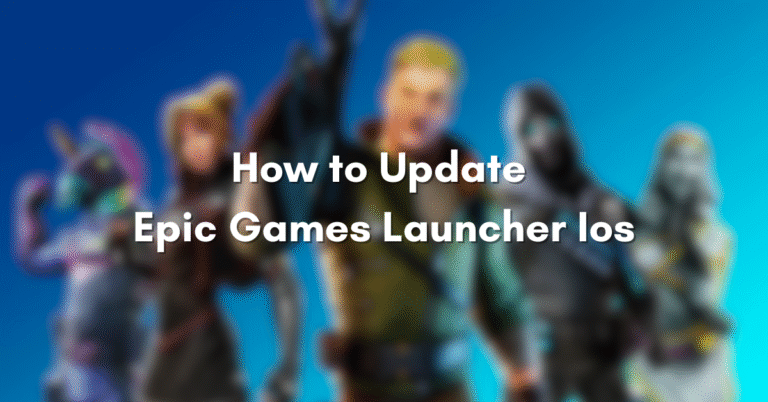
One Comment